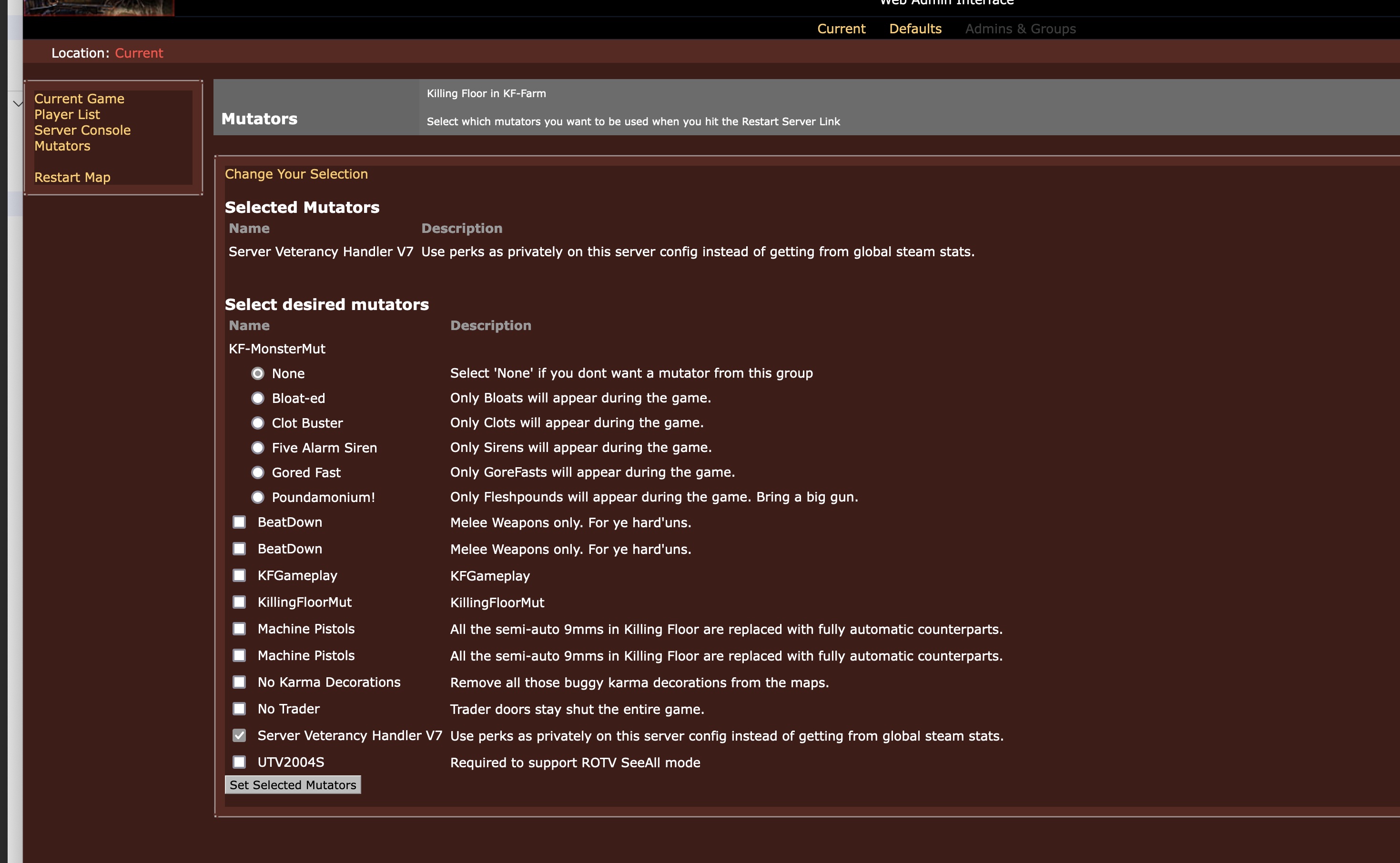Op deze pagina weetjes over LAN gatherings
Games
Team Fortress
Install on Linux
# create the user
sudo groupadd tf2
sudo mkdir /var/lib/tf2
sudo useradd -d /var/lib/tf2 -g tf2 -s /bin/bash tf2
sudo chown tf2.tf2 -R /var/lib/tf2
# download the steamcmd script
curl -O http://media.steampowered.com/installer/steamcmd_linux.tar.gz
# extract it
tar -xvzf steamcmd.tar.gz
# go and run it
cd steamcmd
sudo -u tf2 steamcmd +login anonymous +force_install_dir ~tf2/server +app_update 232250 validate +quit
Custom shell script to start and stop the server:
#!/bin/sh
USER=$2
if [ -z $2 ]; then
USER="tf2"
fi
case "$1" in
start)
sudo -u $USER tmux new-session -d -s tf2-console -d '/var/lib/tf2/server/srcds_run -console -game tf +map mvm_coaltown +maxplayers 24'
;;
stop)
sudo -u $USER tmux send-keys -t tf2-console 'say Server shutting down in 10 seconds!' C-m
sleep 10
sudo -u $USER tmux send-keys -t tf2-console 'quit' C-m
sleep 5
;;
*)
echo "Usage: $0 user"
esac
exit 0
MVM mods
Server config
Add this to server.cfg in the main game directory
hostname "joustie"
rcon_password "set your password"
sv_contact "set your email"
mp_timelimit "30"
tf_mm_servermode 1 //puts the server into mvm matchmaking
tf_mm_strict 0 //allows players to join through matchmaking and server browsing
tf_mm_match_size_mvm 2 //minimum players needed in matchmaking before connecting
tf_mvm_min_players_to_start 1 //default 3
tf_mvm_respec_enabled 1 //allow refunds
tf_mvm_respec_limit 0 //total allowed refunds; 0 - unlimited
tf_mvm_respec_credit_goal 2000 //if respec_limit is not 0, then the total number of credits needed to earn a refund
tf_mvm_skill 3 // 1 - easy; 3 - medium (default); 5 - hard
tf_mvm_disconnect_on_victory 0 //disconnect players on victory
tf_mvm_victory_reset_time 60 //seconds to wait after victory before changing map
// Set to lock per-frame time elapse
host_framerate 0
// Set the pause state of the server
setpause 0
// Control where the client gets content from
// 0 = anywhere, 1 = anywhere listed in white list, 2 = steam official content only
sv_pure 2
// Is the server pausable
sv_pausable 0
// Type of server 0=internet 1=lan
sv_lan 1
// Whether the server enforces file consistency for critical files
sv_consistency 1
// Collect CPU usage stats
sv_stats 1
//Tags
sv_tags set to what you like
//Server Player Password
// NOTE: if you have a password, your MvM server will not be allowed in Match Making.
sv_password set to your password
sv_allow_votes 1
sv_vote_allow_spectators 0
sv_vote_failure_timer 120 //(default 300 = 5 minutes)
//Wait for Players
mp_waitingforplayers_cancel 1
// Enable timers to wait between rounds. WARNING: Setting this to 0 has been known to cause a bug with setup times lasting 5:20 (5 minutes 20 seconds) on some servers!
mp_enableroundwaittime 1
// Time after round win until round restarts
mp_bonusroundtime 10
// If non-zero, the current round will restart in the specified number of seconds
mp_restartround 0
//Enable sudden death
mp_stalemate_enable 0
// Timelimit (in seconds) of the stalemate round.
mp_stalemate_timelimit 300
// game time per map in minutes
mp_timelimit 60
//Max Round Wins
mp_winlimit 0
//Disable Respawn Times
mp_disable_respawn_times 0 //(default 0; 1 allows near instant respawns)
// Overrides the max players reported to prospective clients
sv_visiblemaxplayers 18
// Maximum number of rounds to play before server changes maps
mp_maxrounds 0
// enable voice communications
sv_voiceenable 1
// Players can hear all other players, no team restrictions 0=off 1=on
sv_alltalk 0
// amount of time players can chat after the game is over
mp_chattime 10
// enable holiday modes: 0none,1birthday,2halloween,3birthday
//tf_forced_holiday 0
mvm_visiblemaxplayers 10
Requirements om met meer dan 10 spelers te spelen:
- metamod Install the Linux binary from:
- sourcemod Install the Linux binary from:
Make sure to unpack the contents in the main game directory (e.g. ’tf’).
Generate your Metamod vdf
In order for your game to recognise Metamod (and therefore Sourcemod), you must provide a metamod.vdf file in your addons directory. We’d recommend using the generator as found on the Metamod website, but a reference can be found below, using TF2 as an example:
"Plugin"
{
"file" "../tf/addons/metamod/bin/server"
}
It’s now time to test the installation by starting up your server.
/home/steam/tf2/tf2.sh start
Once your server is online again, you’ll want to run 2 commands to test that the installation was successful:
meta version
sm version
Output:
...
VAC secure mode is activated.
Received 5936673 bytes item schema version 1F4B0071 direct data; update is queued.
Warning: failed to init SDL thread priority manager: SDL not found
meta version
Metamod:Source Version Information
Metamod:Source version 1.11.0-dev+1145
Plugin interface version: 16:14
SourceHook version: 5:5
Loaded As: Valve Server Plugin
Compiled on: Jul 11 2021 22:32:11
Built from: https://github.com/alliedmodders/metamod-source/commit/0bb53f2
Build ID: 1145:0bb53f2
http://www.metamodsource.net/
sm version
SourceMod Version Information:
SourceMod Version: 1.10.0.6528
SourcePawn Engine: 1.10.0.6528, jit-x86 (build 1.10.0.6528)
SourcePawn API: v1 = 5, v2 = 12
Compiled on: Nov 15 2021 18:56:52
Built from: https://github.com/alliedmodders/sourcemod/commit/9149a17
Build ID: 6528:9149a17
http://www.sourcemod.net/
Installing the 10 player mods
Install all these:
It’s all about the smx files, these are compiled binaries which you can place in addons/sourcemod/plugins.
tf2mvm10plr.smx
mvm_visiblemaxplayers.smx
tenmannvsmachine.smx
If you want to know what they do look for the source files (.sp).
Add the txt file to addons/sourcemod/gamedata
tf2mvm10plr.games.txt
Killing floor 1
Console commands
Begin altijd met:
adminlogin <adminpassword> (123)
Aantal maximum spelers veranderen:
set Engine.GameInfo MaxPlayers X
Van map veranderen:
change maps command: admin map <map name>
Perks behouden
Via deze mod moet dat kunnen.
De files zijn ook hier te vinden.
Let op voor Linux gebruikers, de binary om the extracten heet ‘unar’.
Pak de bestanden uit in de hoofd game directory:
System/
ServerPerks.ini
ServerPerks.int
ServerPerks.u
ServerPerksMut.u
ServerPerksMut.ucl
ServerPerksP.int
ServerPerksP.u
Textures/
CountryFlagsTex.utx
Start the server:
/home/steam/killingfloor/game/killingfloor.sh
Go to http://yourserver:8775/ and login and activate the mod: